Play Other Games
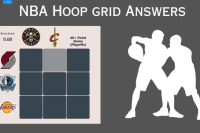
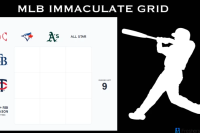
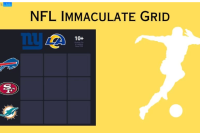
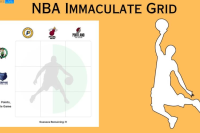


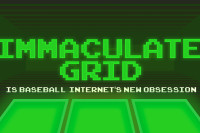
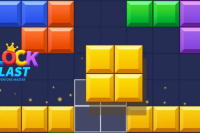
Nonograms
Nonograms, also known as Picross or Griddlers, is a puzzle game in which you fill in cells on a grid based on numerical values to reveal a hidden picture...
Nonograms, also known as Picross or Griddlers, are a type of logic puzzle in which squares on a grid are filled in to reveal a hidden picture. The grid is usually rectangular and divided into rows and columns, each with a series of numbers representing the lengths of consecutive black squares in that row or column.
You must use logic and deduction to determine which squares should be filled in black and which should be marked with an X in order to solve a Nonogram puzzle. The numbers next to each row and column indicate which squares are filled with black and which are empty.
For example, a row with the number "3 1" indicates that there are three consecutive black square runs followed by a single black square, with at least one empty square between each run.
The difficulty of nonograms varies, with some puzzles being relatively easy and others being quite difficult. Some Nonograms have a single solution, whereas others have multiple solutions or none at all.
Features:
Nonograms are logic puzzles that require you to fill in squares on a grid in order to reveal a hidden picture.
The size and complexity of puzzles can vary, with larger puzzles generally being more difficult.
Nonograms can be displayed in black and white or color, with color puzzles requiring the player to fill in squares with different colors rather than black.
Rules:
A Nonogram puzzle begins with a square grid that is empty.
Numbers next to each row and above each column of the grid indicate the lengths of consecutive black squares in that row or column.
Using these numbers as hints, the player must fill in the blank squares to form a picture.
Black-filled squares must form a continuous line of squares in each row and column.
Squares with an X cannot be filled in with black.
The goal is to fill in all of the squares that should be black and cross out all of the squares that should be crossed out.
Nonograms Gameplay
Left-click on a square to fill it in with black.
Right-click on a square to mark it with an X.
Click and drag over the squares you want to fill in multiple squares at once.
Additional controls, such as the ability to highlight rows or columns or to use different colors for different squares, may be available on some platforms.