Play Other Games
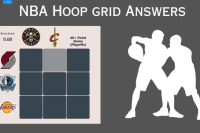
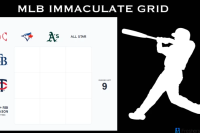
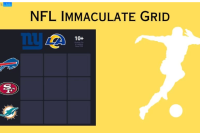
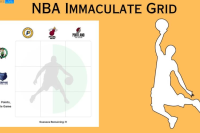


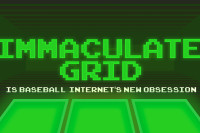
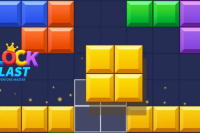
Cladder
Cladder is an addicting game based on the popular word game series; it is the ideal choice for Wordle enthusiasts, so don't miss it! You have only sixty seconds to answer the game's keyword questions, its challenges...
Cladder is an addicting game based on the popular word game series; it is the ideal choice for Wordle enthusiasts, so don't miss it! You have only sixty seconds to answer the game's keyword questions, its challenges. Each term offers tips to help you locate the correct response.
How to play the Cladder game?
Ten questions must be answered in 60 seconds or less, with two skips (5 seconds each).
There will be a four-character word hint provided.
Below is the definition of the term.
To determine the proper response, one of the four supplied characters must be altered. Enter data into the empty cells using the keyboard.
After some time, if you have not found the answer, the next suggestion will appear. In other words, the cell containing the letter to alter will become yellow.
WHAT DIFFERENT GAME MODES ARE AVAILABLE?
During gameplay, you can toggle between display modes such as dark mode and light mode. In addition, players can toggle between normal mode and hard mode based on their preferred level of challenge. In hard mode, you cannot skip the question and you are not given a suggestion as to which letter to alter (in the yellow box).
Note in particular Selection Mode and Zen Mode.
Click the box containing the letter to alter; only one letter is necessary (Suitable for players on mobile).
Zen Mode: Removes the countdown line from the screen, easing the burden on the player.
Example
Before beginning the game, you can install optional components.
How to play
Using mouse